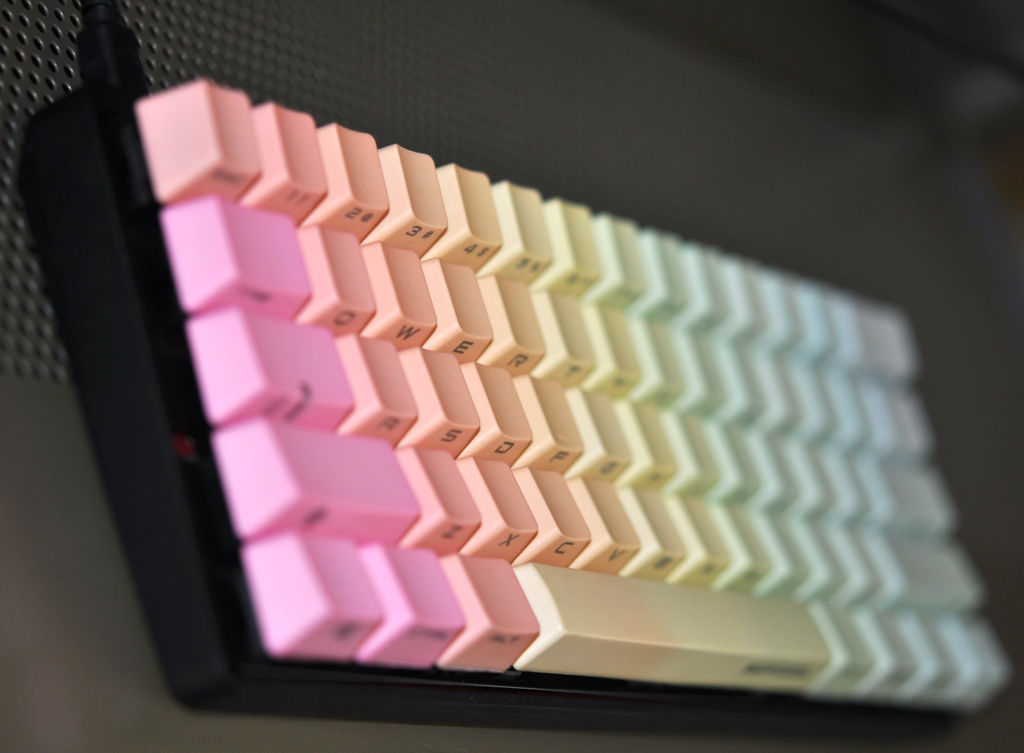ShopDreamUp AI ArtDreamUp
Deviation Actions
Literature Text
As an avid writer with a ragging computer addiction, I’m always on the lookout for things that could make my digital experience more enjoyable. Because I need even more of a reason to spend all my free time tethered to 21st century life support—I mean the internet.
I recently discovered an awesome and somewhat addicting website called Massdrop that employs group buying power to leverage good deals. I was immediately drawn to the computer gadget category and introduced to something beautiful: the mechanical keyboard.
They’re just like a normal keyboard … oh wait, they’re not. Instead of dome-like pieces of rubber beneath the keys, they house metal mechanical switches with actual springs. They provide gloriously satisfying feedback rather than the feeling of poking a mushy grape.
I had to get my sticky fingers on one. IMMEDIATELY. So I did what any responsible adult would do. Research. Yep, that was fun. Then it was time to break out the new credit card. Fifteen months of zero interest? Oh please. GIVE ME ALL THE THINGS!
Or at least one glorious mechanical keyboard called the Vortex Pok3r.
The Pok3r is a 60% keyboard with a striking minimalistic design. The 3rd edition comes standard with an aluminum base for superb stability. It works with Windows and Mac, and it’s packed with all kinds of cool programmable features I might care about if I were a programer or gamer. But alas, I'm a simple writer with no need for such luxuries.
The Pok3r uses Cherry MX switches (the mechanical contraptions living beneath each key), and I chose Cherry MX Brown because they appeared the most popular among typists. Boy was that a good decision! There are nine different switch types, and several different switch manufactures, so it can get a bit confusing. I definitely recommend Cherry MX Brown! They required a light touch to activate, and they provide great tactile feedback and that oh-so-satisfying “click” as you type (but without getting too annoying like the blues).
Need a chart? I thought you might.
The great (or terrible for your bank account) thing about mechanical keyboards is the endless ways you can customize them. This is mainly due to the keycaps and bases being easily removable. Of course, I couldn’t be satisfied with the standard gray keycaps that shipped with the Pok3r. So I acquired the lovely Keycool rainbow keycaps as well as O rings to further deck out my awesome new purchase. I must say, it turned out rather dashing.
Not gonna lie, I love almost everything about this keyboard, especially now that it has rainbow keycaps and O rings. Here are some of my favorite attributes:
- The solid, mechanical feel of the keyboard. It's built like a rock, the keys don't wobble around, and I now type with purpose. Because of this, my typing speed and accuracy have gone up significantly. There’s nothing more satisfying than a precise typing experience ... ahhhh, yeah. As one emotional Amazon reviewer wrote, "This keyboard is so good I'm crying." It feels like I’m hacking into the Matrix every time I type.
- The 60% layout. Some people might need function keys and a number pad for practical reasons, but I'm a minimalist at heart and love the simple, compact design. It might seem like some keys are missing, but the function is not. Keys double function so you don't lose out on anything.
- It works on Mac! A lot of mechanical keyboards either don't work on Mac or don't specify whether or not they work on Mac. Yes, I know this is because the mechanical keyboard cult is basically exclusive to PC gamers, but this Mac girl just wants to write!
- The aluminum base keeps this puppy in place like a boss. It also has rubber grips to prevent slipping, and it doesn’t move one millimeter while I type. Don’t get me wrong, it’s plenty light enough to throw in a backpack if you need portability, but you could also whack someone over the head with it and give them a concussion. You know, just in case your 1911 pistol misfires.
- Did I mention the rainbow keycaps? I’M LITERALLY TYPING ON A RAINBOW. Just in case you don’t like rainbows, don’t worry; there are literally hundreds of other keycap sets to choose from. What to pretend like you’re using a typewriter? This guy’s got you covered.
- The O rings are a super nice addition for $5. They reduce the key travel and soften the impact ever so slightly to make a deluxe typing experience even more plush. So I’m typing on a rainbow and cotton candy.
There’s a whole lot to love about the Pok3r, but there are a few slightly annoying things I should mention. Not deal breakers, obviously, but I’m a particular type of person.
- It uses an included mini USB to standard USB cord connection. I don’t mind this at all because it means I never have to worry about running out of batteries mid sentence, but it’s annoying when my laptop only has two USB ports and I also have to connect a mouse and two printers. So I stole an old USB splitter from my dad. Problem solved. (Yes, most mechanical keyboards use a USB cord, but there are some wireless models!)
- This is not a backlit keyboard, but it has this one annoying blue/orange LED light in the middle of the keyboard that comes on sometimes and I don’t know why. It may be signaling impending doom, but most likely it’s just messing with my peripheral vision. Hard to tell … probably a toss up. It’s been off the past couple weeks, so I assume all is well and I won't be abducted by aliens in the near future.
- Like most (but not all) 60% keyboards, it doesn’t have dedicated arrow keys. HOWEVER, you can easily use the I, J, K, and L keys as arrow keys when you hold down the function key. It’s a little annoying at first, but it becomes second nature after a while.
- It doesn’t come with a keycap puller to remove the keycaps. This is obviously a non-issue if you’re not going to change out the keycaps, and you can buy one for a few bucks on eBay or Amazon.
- It was kind of expensive. I purchased mine for $124 form mechanicalkeyboards.com, and they go for $105 when available on Massdrop. I know that seems like a lot considering you can buy a cheap, functional keyboard just about anywhere for less than $20, but quality mental components aren't cheap. You get what you pay for, and each switch on a mechanical keyboard is estimated to last over fifty million key strokes. That's a lot of novels! Mechanical keyboards from the 80s are still functioning today, so just consider it an investment.
Also, most mechanical keyboards come with a plastic base, and upgrading to an aluminum base like the one standard on the Pok3r will run you another hundred bucks. All-in-all, I consider the Pok3r a good deal for what you get. Especially if you have fifteen months before creditors concealing AR-15s beneath their trench coats start hunting you down.
So, is a mechanical keyboard in your future? If you salivate at the prospect of typing on rainbows either figuratively or literally, then yes, absolutely. You should immediately shell out the cash—I mean digital currency—for a mechanical keyboard. Any mechanical keyboard. There are dozens to choose from, DOZENS. OK, probably more like hundreds, but I couldn’t resist an Arrested Development reference. I make no apologies!
You've got choices: full-sized keyboards, ten-keyless boards (they have all function and arrow keys except the number pad), and 60% boards like the Pok3r. Some start around $50, and some are pushing $200. It just depends on what you want. If you don’t know where to start, I’d definitely recommend anything with Cherry MX Brown switches!
I can’t recommend mechanical keyboards enough; the Pok3r has completely changed the way view keyboards and typing. I used to hate writing with digital software, but now I can't stop clicking away. Anyone who spends a significant amount of time typing should put a mechanical keyboard at the top of their wish list, and I highly recommend the Pok3r.
Go get one!
(Please handle firearms and credit cards responsibly.)
I recently discovered an awesome and somewhat addicting website called Massdrop that employs group buying power to leverage good deals. I was immediately drawn to the computer gadget category and introduced to something beautiful: the mechanical keyboard.
They’re just like a normal keyboard … oh wait, they’re not. Instead of dome-like pieces of rubber beneath the keys, they house metal mechanical switches with actual springs. They provide gloriously satisfying feedback rather than the feeling of poking a mushy grape.
Rubber dome keyboard.
Mechanical keyboard switch.
I had to get my sticky fingers on one. IMMEDIATELY. So I did what any responsible adult would do. Research. Yep, that was fun. Then it was time to break out the new credit card. Fifteen months of zero interest? Oh please. GIVE ME ALL THE THINGS!
Or at least one glorious mechanical keyboard called the Vortex Pok3r.
The Pok3r is a 60% keyboard with a striking minimalistic design. The 3rd edition comes standard with an aluminum base for superb stability. It works with Windows and Mac, and it’s packed with all kinds of cool programmable features I might care about if I were a programer or gamer. But alas, I'm a simple writer with no need for such luxuries.
The Pok3r uses Cherry MX switches (the mechanical contraptions living beneath each key), and I chose Cherry MX Brown because they appeared the most popular among typists. Boy was that a good decision! There are nine different switch types, and several different switch manufactures, so it can get a bit confusing. I definitely recommend Cherry MX Brown! They required a light touch to activate, and they provide great tactile feedback and that oh-so-satisfying “click” as you type (but without getting too annoying like the blues).
Need a chart? I thought you might.
Different types of Cherry MX switches.
Cherry MX Brown switches.
Here's a sound comparison.
The great (or terrible for your bank account) thing about mechanical keyboards is the endless ways you can customize them. This is mainly due to the keycaps and bases being easily removable. Of course, I couldn’t be satisfied with the standard gray keycaps that shipped with the Pok3r. So I acquired the lovely Keycool rainbow keycaps as well as O rings to further deck out my awesome new purchase. I must say, it turned out rather dashing.
My keyboard setup:
What I love:
Not gonna lie, I love almost everything about this keyboard, especially now that it has rainbow keycaps and O rings. Here are some of my favorite attributes:
- The solid, mechanical feel of the keyboard. It's built like a rock, the keys don't wobble around, and I now type with purpose. Because of this, my typing speed and accuracy have gone up significantly. There’s nothing more satisfying than a precise typing experience ... ahhhh, yeah. As one emotional Amazon reviewer wrote, "This keyboard is so good I'm crying." It feels like I’m hacking into the Matrix every time I type.
- The 60% layout. Some people might need function keys and a number pad for practical reasons, but I'm a minimalist at heart and love the simple, compact design. It might seem like some keys are missing, but the function is not. Keys double function so you don't lose out on anything.
- It works on Mac! A lot of mechanical keyboards either don't work on Mac or don't specify whether or not they work on Mac. Yes, I know this is because the mechanical keyboard cult is basically exclusive to PC gamers, but this Mac girl just wants to write!
- The aluminum base keeps this puppy in place like a boss. It also has rubber grips to prevent slipping, and it doesn’t move one millimeter while I type. Don’t get me wrong, it’s plenty light enough to throw in a backpack if you need portability, but you could also whack someone over the head with it and give them a concussion. You know, just in case your 1911 pistol misfires.
- Did I mention the rainbow keycaps? I’M LITERALLY TYPING ON A RAINBOW. Just in case you don’t like rainbows, don’t worry; there are literally hundreds of other keycap sets to choose from. What to pretend like you’re using a typewriter? This guy’s got you covered.
- The O rings are a super nice addition for $5. They reduce the key travel and soften the impact ever so slightly to make a deluxe typing experience even more plush. So I’m typing on a rainbow and cotton candy.
O rings.
What I don't quite love:
There’s a whole lot to love about the Pok3r, but there are a few slightly annoying things I should mention. Not deal breakers, obviously, but I’m a particular type of person.
- It uses an included mini USB to standard USB cord connection. I don’t mind this at all because it means I never have to worry about running out of batteries mid sentence, but it’s annoying when my laptop only has two USB ports and I also have to connect a mouse and two printers. So I stole an old USB splitter from my dad. Problem solved. (Yes, most mechanical keyboards use a USB cord, but there are some wireless models!)
- This is not a backlit keyboard, but it has this one annoying blue/orange LED light in the middle of the keyboard that comes on sometimes and I don’t know why. It may be signaling impending doom, but most likely it’s just messing with my peripheral vision. Hard to tell … probably a toss up. It’s been off the past couple weeks, so I assume all is well and I won't be abducted by aliens in the near future.
- Like most (but not all) 60% keyboards, it doesn’t have dedicated arrow keys. HOWEVER, you can easily use the I, J, K, and L keys as arrow keys when you hold down the function key. It’s a little annoying at first, but it becomes second nature after a while.
Function-activated arrow keys.
- It doesn’t come with a keycap puller to remove the keycaps. This is obviously a non-issue if you’re not going to change out the keycaps, and you can buy one for a few bucks on eBay or Amazon.
Keycap puller.
- It was kind of expensive. I purchased mine for $124 form mechanicalkeyboards.com, and they go for $105 when available on Massdrop. I know that seems like a lot considering you can buy a cheap, functional keyboard just about anywhere for less than $20, but quality mental components aren't cheap. You get what you pay for, and each switch on a mechanical keyboard is estimated to last over fifty million key strokes. That's a lot of novels! Mechanical keyboards from the 80s are still functioning today, so just consider it an investment.
Also, most mechanical keyboards come with a plastic base, and upgrading to an aluminum base like the one standard on the Pok3r will run you another hundred bucks. All-in-all, I consider the Pok3r a good deal for what you get. Especially if you have fifteen months before creditors concealing AR-15s beneath their trench coats start hunting you down.
Should you get a Pok3r?
So, is a mechanical keyboard in your future? If you salivate at the prospect of typing on rainbows either figuratively or literally, then yes, absolutely. You should immediately shell out the cash—I mean digital currency—for a mechanical keyboard. Any mechanical keyboard. There are dozens to choose from, DOZENS. OK, probably more like hundreds, but I couldn’t resist an Arrested Development reference. I make no apologies!
Either you get this reference or we can't be friends.
You've got choices: full-sized keyboards, ten-keyless boards (they have all function and arrow keys except the number pad), and 60% boards like the Pok3r. Some start around $50, and some are pushing $200. It just depends on what you want. If you don’t know where to start, I’d definitely recommend anything with Cherry MX Brown switches!
I can’t recommend mechanical keyboards enough; the Pok3r has completely changed the way view keyboards and typing. I used to hate writing with digital software, but now I can't stop clicking away. Anyone who spends a significant amount of time typing should put a mechanical keyboard at the top of their wish list, and I highly recommend the Pok3r.
Go get one!
(Please handle firearms and credit cards responsibly.)
Suggested Collections
Written for tiganusi's Gear In Review: A Contest. And also because I love this keyboard and want everyone to know about it!
© 2015 - 2024 illuminara
Comments2
Join the community to add your comment. Already a deviant? Log In
This keyboard has four LEDs. One for CapsLock and three for the programming mode. FN + the 4 keys next to Right Shift allow you to switch between the three programmable layers and the non-programmable default layer. No LED indicates that you are in the default layer. A blue LED on the left side underneath the space bar indicates that you're in layer two. Red means layer three and blue+red means layer 4. The fourth LED is on the right side underneath the spacebar and it is activated if you enter programming mode (FN+Right CTRL). More info here: www.reddit.com/r/MechanicalKey…